This Project Zomboid walkthrough is divided into 5 total pages.
You can jump to nearby pages of the game using the links above.
The Basics

Once the world has loaded, you will find yourself in a empty suburban home. Everything has gone down the drain and all you start out with are the clothes on your bac-.. No, not even that. You get a pair of pants and shoes. And that's it.
On the top right you have a helpful clock to determine the current time. Middle top is the inventory screens. The left one is your "inventory" inventory and the right one is your proximity inventory, AKA things that are in the ground or in containers near you.

In my case, I found a couple of very helpful books that helps your character learn new skills. They are often worth picking up and carrying around until you find more prominently useful items.

Quickly scurry through the starter house you spawned in and loot anything of survival value. Food preservatives, garbage bags, lighters, a can opener, matches and tools are a big priority.

You should avoid realistically "heavy" things for now such as bottles of booze. They weigh a ton and don't do much for you.

But what you really want to have a big lookout for are bags. In this case, I got really lucky and found a big hiking bag.

You can equip them and get an insane inventory extension, helping you carry loads of more stuff without slowing you down.

To put things in the bag, simply drag-and-drop items onto it. You really want to have anything remotely heavy in there such as excess food, planks or equipment.

Another very wise thing to do is to grab a nearby spare clothing and rip it to a couple of bandages.

Having bandages at hand will save your life and not only do they help you deal with injuries that can cripple you but they also weigh nothing.

Another huge priority is to find a weapon. Fast. Undeads are everywhere and wander around alot, especially at the slightest of noise being created. Meaning, If you run, you're gonna have zombies on you in no time. So don't run and observe your surroundings whenever relocating is necessary.
To accomplish this, search out any and all warehouses and storage-shreds you come across.

Don't bash in the window or doors though, because that will aggro so many zombies, It isn't even comedical. Simply click the window to make your character "nudge" it open

Once It's open, rightclick it and "Climb through".

Once in, quickly loot the shelves and boxes. In this case, I found a "Hammer". Essential for carpentry and a solid, durable close-ranged melee blunt weapon. Nothing that can be relied on too much though but It will do for now.

To equip the hammer, rightclick and select "Equip Primary". This will put the hammer into your hands. Always make sure you have some weapon in your hands. They are symbolized as "Right/Top" and "Left/Bottom" at the top left of your screen.
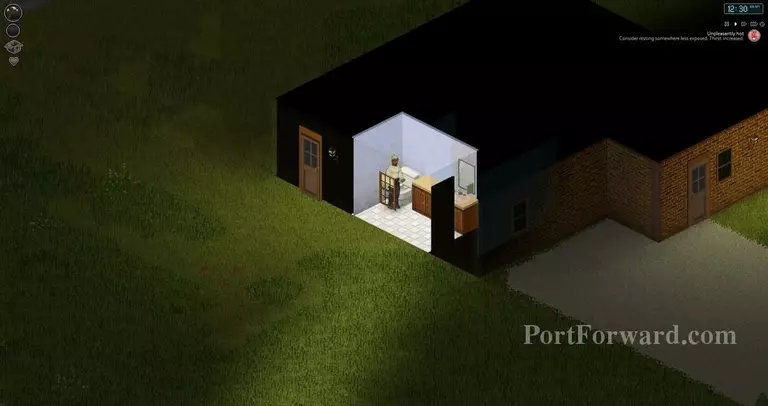
And always keep an eye out at your top right corner of the screen. It will tell you how your character is doing, and in this case, I was overheating for wearing a sweater in the middle of summer out in the sun.
To get rid of this, I simply unequip the sweater and go in-doors.

Another important note in this game is to have common sense. While Bleach can be consumed, It's quite obviously going to kill you. So don't drink it-

Once you have some basic gear, a weapon and a bag, you can start cleaning out houses. This will be one of the most hardest thing you'll ever do in this game.

Houses can be dead-empty and even moreso extremely quiet..

But behind every door can be a horde of zombies, getting your character into very sudden panic-attacks that reduce your accuracy and vision. It can also be very frightening to the player as well due to the easy atmosphere in the game.

To "Swing" your weapon, in this case, my hammer, you hold down (CTRL) or (M2) and press (M1). Swinging weapons too much gets your character exhausted, significantly reducing his ability to move around and do anything else physically demanding. Not managing your stamina gets you killed very easily.

Once zombies are knocked down, make sure they're dead by walking up to their corpse and swinging some more. If they are still alive, your character will "execute" hit them on the ground.

And while looting things, make sure to have common sense in item value. Be it the previously discussed Bleach or this "Comb", many items in this game are borderline useless and should be avoided completely to avoid weighing you down.

Even if you get some bad luck looting, persistance will be rewarded as in this case, I found several 9mm bullets and a Golf Club. An excellent although somewhat fragile melee weapon that has a huge reach and does respectable damage & knockback.

The bigger melee weapons in this game gives you the option to equip them in "Both Hands" instead of just Primary. It will increase the damage per swing and will usually be a good thing to set them to unless you're in the middle of the night or doing very big item hauls, then having a combination of perhaps a hammer and a flashlight or an extra back-pack in your other (left/secondary) hand is a good idea.
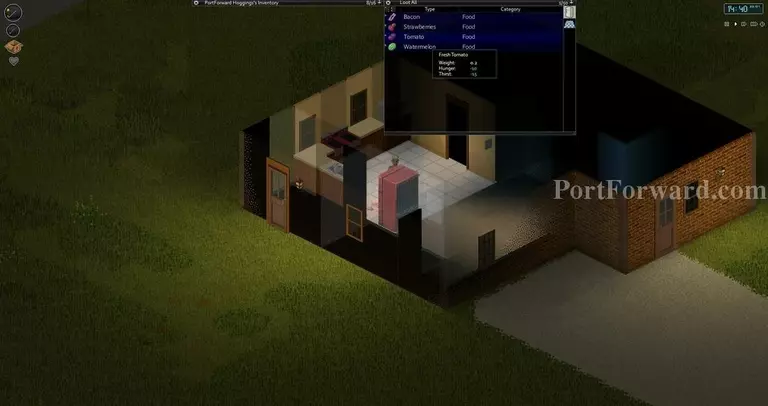
While looting houses, you may have noticed the "Blue" background items in the Fridge, often being food that needs to be preserved through low tempratures.
These are items that you will need to essentially, "get rid" of first before eating any conserved food (such as cans or potato chips) because as evident as it is with society's collapse, the power station will eventually fail and so will the supply of electricity. Meaning, no more fridge and no more lamps.

If you decide on a nice place to stay, putting down any singular zombies you see is a very good idea in the long-run. Leave them festering too long and they will start to group up and form hordes that will be almost impossible to deal with unless you're packing guns and Molotov Cocktails.

ALWAYS be sure to "Kill" kill the zombies. Bash them to the ground and they can lie there for hours, waiting for you to come close before snagging onto your legs.

After killing a hand-ful of zombies, you should visibly start seeing some "Experience" to be gathered in the field of how you killed the zombies. In this case, It was a golf-club and such, my character is becoming more experienced with using "Blunt" weapons.
You will gather experience overtime from doing things such as cooking, building, killing zombies or just running and that will reward you with skill-points to spend in areas of expertise which you've practiced with.

The "Heart" symbol at your top left also shows your character stats, what traits he have and how long you survived for. But don't dally too long as the game does not pause while you're looting or checking out stats and zombies will easily come and nib at your ankles during.
More Project Zomboid Walkthroughs
This Project Zomboid walkthrough is divided into 5 total pages.








